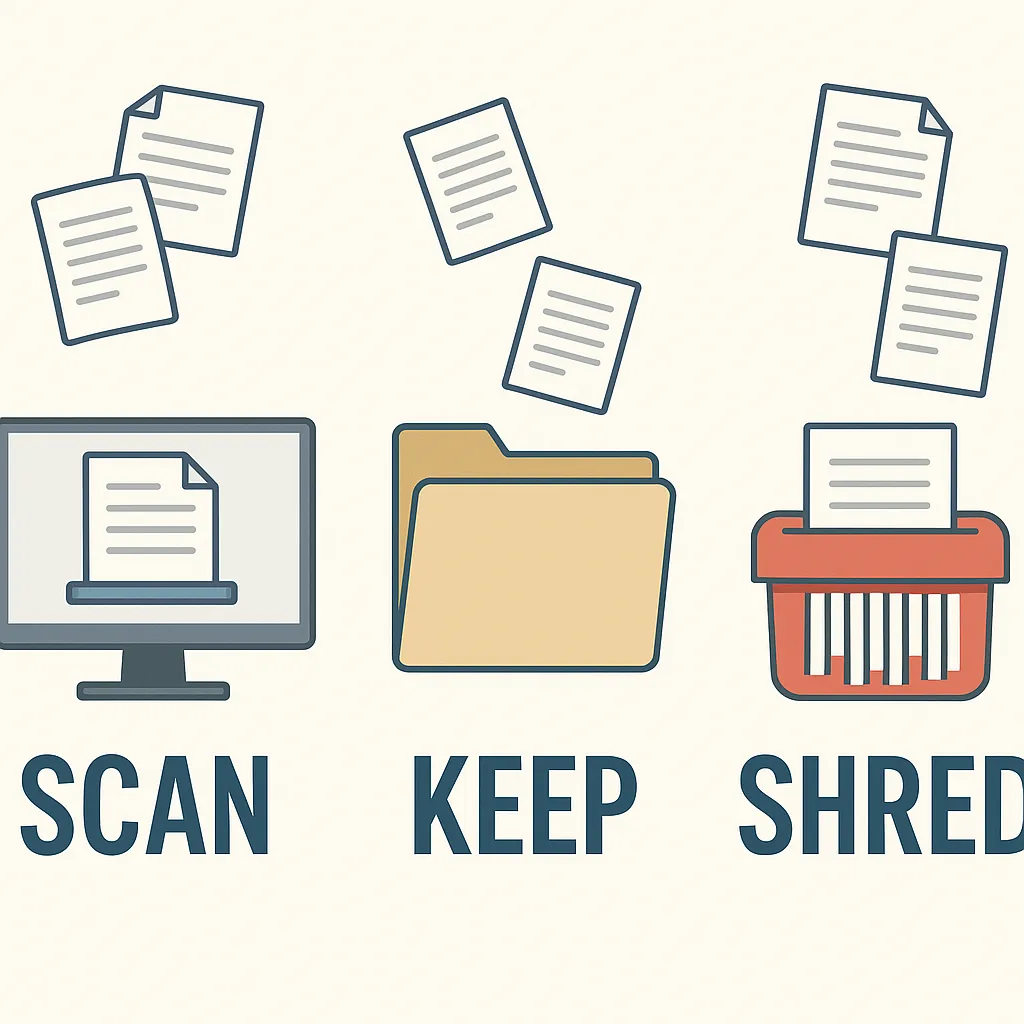
When Not to Scan: Choosing What to Digitize vs. What to Shred
By: USA IMAGING, Inc.
Most companies approach scanning with the mindset: “Let’s digitize everything.” While that may sound like the safest route, it’s not always the smartest or most cost-effective choice.
Not all paper records deserve a digital future. Some are outdated, duplicative, or irrelevant. Others are required by law to be retained. The challenge is knowing the difference.
The Case for Being Selective
Scanning takes time, preparation, and resources. By being selective, businesses can:
Reduce costs by avoiding unnecessary digitization.
Improve efficiency by keeping only what truly matters.
Stay compliant by following legal retention schedules.
Eliminate clutter by safely shredding documents with no ongoing value.
What You Should Digitize
Active Records – Contracts, patient charts, invoices, and employee files currently in use.
Long-Term Value Files – Engineering drawings, legal case files, or financial records with lasting impact.
Compliance-Required Documents – Records tied to HIPAA, IRS, SEC, or industry-specific retention laws.
Critical Reference Materials – Historical documents or archives that may support research, brand history, or legal defense.
What You Can Safely Shred Instead
Expired Retention Records
Tax documents, HR files, or medical records that have legally exceeded their retention schedule.Duplicates
Extra copies of contracts, invoices, or reports that already exist in other files.Non-Essential Notes
Handwritten reminders, sticky notes, or drafts with no official purpose.Blank Forms & Supplies
Pre-printed templates or letterhead that are obsolete or easily recreated digitally.
The Risk of “Over-Scanning”
Digitizing irrelevant or expired documents not only wastes money—it can create new risks:
Legal exposure: Retaining unnecessary records could make them discoverable in litigation.
Information overload: Too many irrelevant files make digital searches less efficient.
Security risk: Sensitive but useless data increases the chance of breach without adding value.
A Smarter Approach: The Scan-or-Shred Review
Before beginning a scanning project, we help clients categorize documents into three buckets:
Keep & Scan – Essential, high-value, or legally required records.
Keep as Paper – Rare cases where originals must be retained (e.g., notarized documents, signed wills).
Shred & Remove – Expired, duplicated, or irrelevant files.
This approach ensures resources are spent wisely—and digital archives remain lean, secure, and easy to navigate.
The Bottom Line
Going paperless doesn’t mean digitizing every scrap of paper. The real strategy is knowing what to keep, what to scan, and what to shred.
At USA IMAGING, Inc., we guide businesses through this process—ensuring compliance, cutting costs, and creating digital libraries that are useful, not overwhelming.
